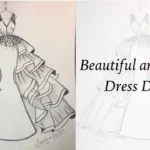Architecture photography is an art form that captures the beauty and intricacy of buildings, from sweeping cityscapes to detailed close-ups of architectural elements. The role of photo editing in this genre is crucial, as it can enhance the natural grandeur of structures, correct perspective distortions, and bring out the subtle textures and colors of different materials. In this article, we explore the best photo editing apps specifically tailored for architecture photography, each offering unique tools to transform good shots into great architectural masterpieces.
1. Adobe Lightroom: The Professional’s Choice
Adobe Lightroom is a favorite among professional photographers for a reason. Its non-destructive editing process, combined with an extensive range of tools, makes it ideal for architectural photography. Key features include perspective correction to adjust tilting buildings, lens profile corrections to counteract distortions, and advanced color grading tools to enhance material textures and tones.
2. Photoshop: Precision Editing for Architectural Details
Adobe Photoshop goes a step beyond, offering unparalleled precision and control. This is particularly useful in architectural photography for tasks like removing unwanted elements (like wires or poles), complex perspective corrections, and creating composites. The ‘Content-Aware Fill’ tool is especially useful for maintaining the integrity of complex patterns and textures in buildings.
3. Capture One: Advanced Color Editing
Capture One is renowned for its color editing capabilities. Its advanced color editing tools allow for precise color grading and correction, making it ideal for bringing out the true colors of a building’s facade or for creatively altering the mood of the architecture.
4. DxO PhotoLab: Optical Corrections
DxO PhotoLab excels in optical corrections and sharpness. Its automatic lens and camera calibration tools are superb for architectural photography, ensuring that lines are straight, and details are crisp. The ‘ClearView’ feature is particularly effective for enhancing clarity and reducing haze, which can be beneficial for urban landscape shots.
5. Skylum Luminar: AI-Powered Editing
Skylum Luminar leverages AI technology to offer quick yet powerful edits. Its AI-enhanced tools can dramatically improve skies, enhance details, and offer advanced contrast adjustments, all of which are beneficial for architectural images. The AI structure tool is great for enhancing texture and detail without overdoing it.
6. Snapseed: Mobile Editing on the Go
For those who prefer to edit on their mobile devices, Snapseed offers a comprehensive suite of editing tools perfect for architectural photography. Its ‘Perspective’ tool is particularly useful for correcting distortion in building photos, and the ‘Selective Adjust’ tool allows for pinpoint adjustments in specific areas of the photo.
7. VSCO: Artistic and Film-Like Quality
VSCO is known for its array of filters that can give architectural photos a unique, film-like quality. The app also provides basic editing tools, making it a good choice for quick edits that require a creative, stylistic touch.
8. PTGui: Panorama Stitching for Architecture
PTGui specializes in creating high-quality panoramas, an essential tool for capturing wide architectural structures or interior spaces. Its ability to stitch together photos seamlessly is invaluable for architectural photographers looking to create wide panoramic shots of buildings.
9. Fotor: Balanced and User-Friendly
Fotor is a user-friendly option that balances professional editing tools with an easy-to-use interface. It’s particularly good for basic adjustments like brightness, contrast, and saturation, all of which are important in enhancing architectural photos.
10. Affinity Photo: A Cost-Effective Photoshop Alternative
Affinity Photo offers many of the same capabilities as Photoshop but at a more accessible price point. It’s particularly strong in retouching and perspective correction, essential tools for any architectural photographer.
Tips for Editing Architectural Photography
- Correct Perspectives: Use perspective correction tools to ensure that vertical and horizontal lines of buildings are straight, avoiding the ‘falling over’ effect.
- Enhance Textures: Bring out the textures of the building materials to add depth and detail to the photo.
- Balance Exposure: Pay attention to exposure, especially in images with high contrast between the sky and the building.
- Remove Distractions: Use retouching tools to remove distractions like wires, poles, or unwanted reflections that can detract from the architectural subject.
- Play with Colors: Experiment with color grading to enhance the mood of the architecture, whether it’s the warm tones of a brick building or the cool hues of a modern skyscraper.
- Maintain Authenticity: While editing can enhance an architectural photo, it’s important to maintain the integrity and authenticity of the structure.
Conclusion
Editing architectural photography is as much an art as capturing the images themselves. The right photo editing app can help to correct common issues like perspective distortion, enhance key elements like texture and color, and even transform the mood of a building. Whether you are a professional architectural photographer or an enthusiast capturing the beauty of structures around you, these apps offer the tools needed to turn your architectural photos into stunning works of art. Remember, the best edits are those that complement the photo without overpowering the natural beauty of the architecture.